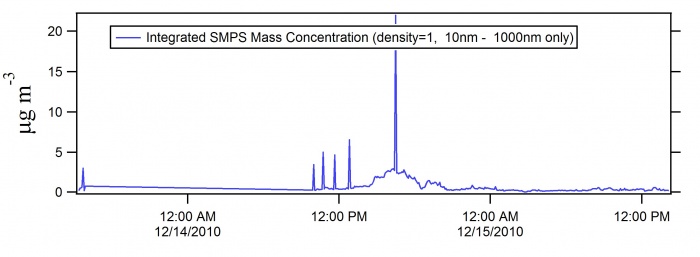Analysis Software: Difference between revisions
From Jimenez Group Wiki
Jump to navigationJump to search
No edit summary |
|||
| Line 1: | Line 1: | ||
All download on this page require software credentials. | All download on this page require software credentials. Please contact us if you would like access [mailto:mlechner2@gmail.com?Subject=Password%20Request%20Jimenez%20Software&body=Body%20Text password request] | ||
==ICARTT== | ==ICARTT== | ||
Revision as of 17:16, 6 February 2013
All download on this page require software credentials. Please contact us if you would like access password request
ICARTT
ICARTT Software
| Software | Version | Notes | Link |
|---|---|---|---|
| ICARTT Loader and File Creation Tool | 2013 | Donna Sueper and Ken Aiken ICARTT Documentation |
2013 General Macros (.ipf) 2013 ICARTT Format (.ipf) |
ICARTT Software Notes
- These functions create and load data files of the format indicated in the 2008 ICARTT Data Management Plan document, which was roughly based on the Haines-Hipskind NASA Ames Format. Functions and macros herein are not appropriate for all data generated by ICARTT participants; assumptions are outlined below.
- Functions in this file use functions in the 2008 GeneralMacros (latest version) igor procedure file. Users should have both files open in an igor experiment.
- Whenever a user loads or creates a ICARTT format file, an igor data folder called ICARTTFileFormat gets created in the experiment and most of the work is done here. If something goes awry, the user can reset the data folder to root (most everyone's default)by inserting the text below (less the //) into the command line SetDataFolder root:
- Some parameters are calculated; some have simple default values. They are:
- NumHeaderLines - gets calculated
- FileFormatType = 1001 // this value is assumed for reading and creating files.
- FileVolumeNumber = 1 // this value is assumed for reading and creating files.
- TotalVolumeNumber = 1 // this value is assumed for reading and creating files.
- UTCDataStart - set from selected time wave
- NumVariables - gets set when user selects waves
- ScaleFactor = 1 // this value is assumed for reading and creating files.
- MissingDataIndicator = -9999 // NOTE - The same missing value is used for all parameters when creating a file.
- NumSpecialCommentLines - gets calculated
- NumNormalCommentLines - gets calculated
- Normal Comments are the concatenation of several other parameters
- None of the original waves in the experiment are modified in any way. Waves selected to be saved are duplicated in the ICARTTFileFormat data folder. The UTC timewave (the independent parameter) and any dependent parameters formatted with a "t" (from the create panel) will have the starting date subtracted from it (in the created file) and will be formatted with one digit after the decimal.
- When loading an icartt file into an experiment, the missing value as reported in the header will be used to convert missing values in the incoming waves to nans. The independent variable (time) will have the UTC date (as indicated in the header) added to it.
- When loading data from the LoadDataOnly menu item, almost no format checking is done and missing data isn't changed to nans.
- The name of the wave in the experiment will be the name given to the dependent and independent parameters, with the exception of matricies, where column names much as mymatrix0, mymatrix1, etc are used.
- If anything is named in the experiment in a 'liberal' fashion (i.e. wave names with spaces), all bets are off.
- Users should be aware that there are opearting system differences for end of line designations. Mac uses carriage return (CR), Unix uses line feed (LF), and Windows use carriage return + line feed (CRLF) For icarrtt, the preferred end of line designation is CRLF (which correspondes to \r\n in the code).
Picarro
Picarro Software
| Software | Version | Notes | Link |
|---|---|---|---|
| Picarro Loader and Data Plotting | v1.0 | First release by Michael Lechner | Picarro Panel (.ipf) |
Picarro Software Notes
- Picarro Panel v1.0 (MJL 02/05/2013)
- Recursively loads all .DAT Picarro acquisition files or a specified date range of files in a given directory (best to point the loading directory to DataLog_User and leave the sub directories in their original configuration)
- Plots:
- Picarro measurement time series
- CH4 / CH4 dry
- CO
- CO2 / CO2 dry
- H2O
- Picarro diagnostic time series
- Das Temperature
- Etalon Temperature
- Warm Box Temperature
- Cavity Temperature
- Cavity Pressure
- Picarro measurement time series
Software Output
Measurement Timeseries
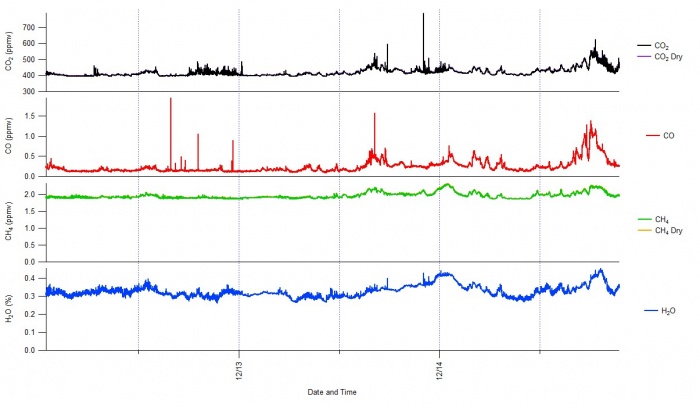
Diagnostic Timeseries

SMPS
SMPS Software
| Software | Version | Notes | Link |
|---|---|---|---|
| SMPS data loader | v4 | First release Doug Day (built on MJC's original loader) | JG_SMPS_v4.pxt Example experiment Sample AIM exported text files |
SMPS Software Notes
JG_SMPS_V4 (dd 1/12/11)
- Loads and Concatenates SMPS data collected with TSI AIM (built on Mike C's BEARPEX/CalNex JG_SMPS_v3.ipf and uses ToolsMJC_v1a.ipf and Tools_20100221.ipf)
- Input should be .txt files created as ouput in TSI AIM software (row-formatted) and dNdLogDp and in named in format: 2010_12_13_1522_SMPS.txt (yyyy_mm_dd_hhmm_SMPS.txt)
- "Load-Concatenate" button promps user to select folderpath for text files to load
and also promps user to input assign "project" name to files loaded (will put all data in folder names as such
- Image Time Series Plots plots either number or mass distributions (density approximated as 1.0 g/cm3)
Optional inputs for: Interpolation across data gaps Dp smoothing Max percentile of data assigned to hottest color in image (help use full color range)
- Integrated # and Mass Concentration Plot (Number or Mass)
Optional inputs: Max/Min Dp over which to integrate total concentration
Additional Notes:
- Best to reselect "Data Folder to Plot" to be sure that datafolder is set to proper project folder (should be reset after all plotting, so only really needed if user changes datafolders). However, must select before first plot.
- Panel inputs stored in root:Temporary (DO NOT DELETE this folder) - can delete all other folders
Next Version Steps:
- some QC functions like in CalNex example
- option for mask waves
Software Output
dNdlogDp Size Distribution

dMdlogDp Size Distribution
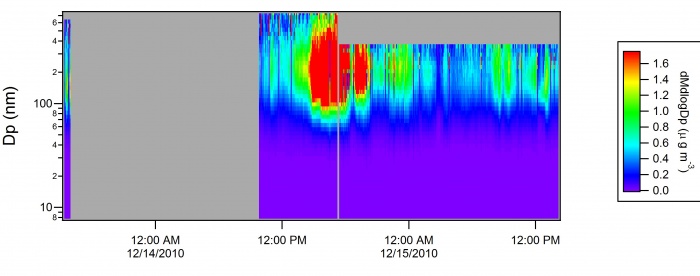
dN Total Concentration
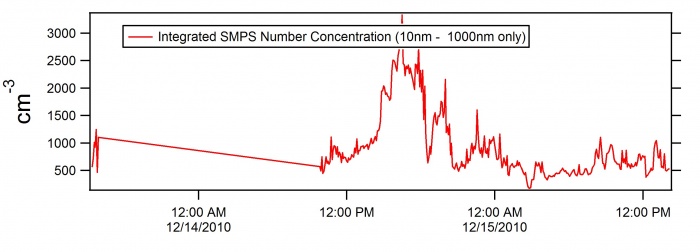
dM Total Concentration