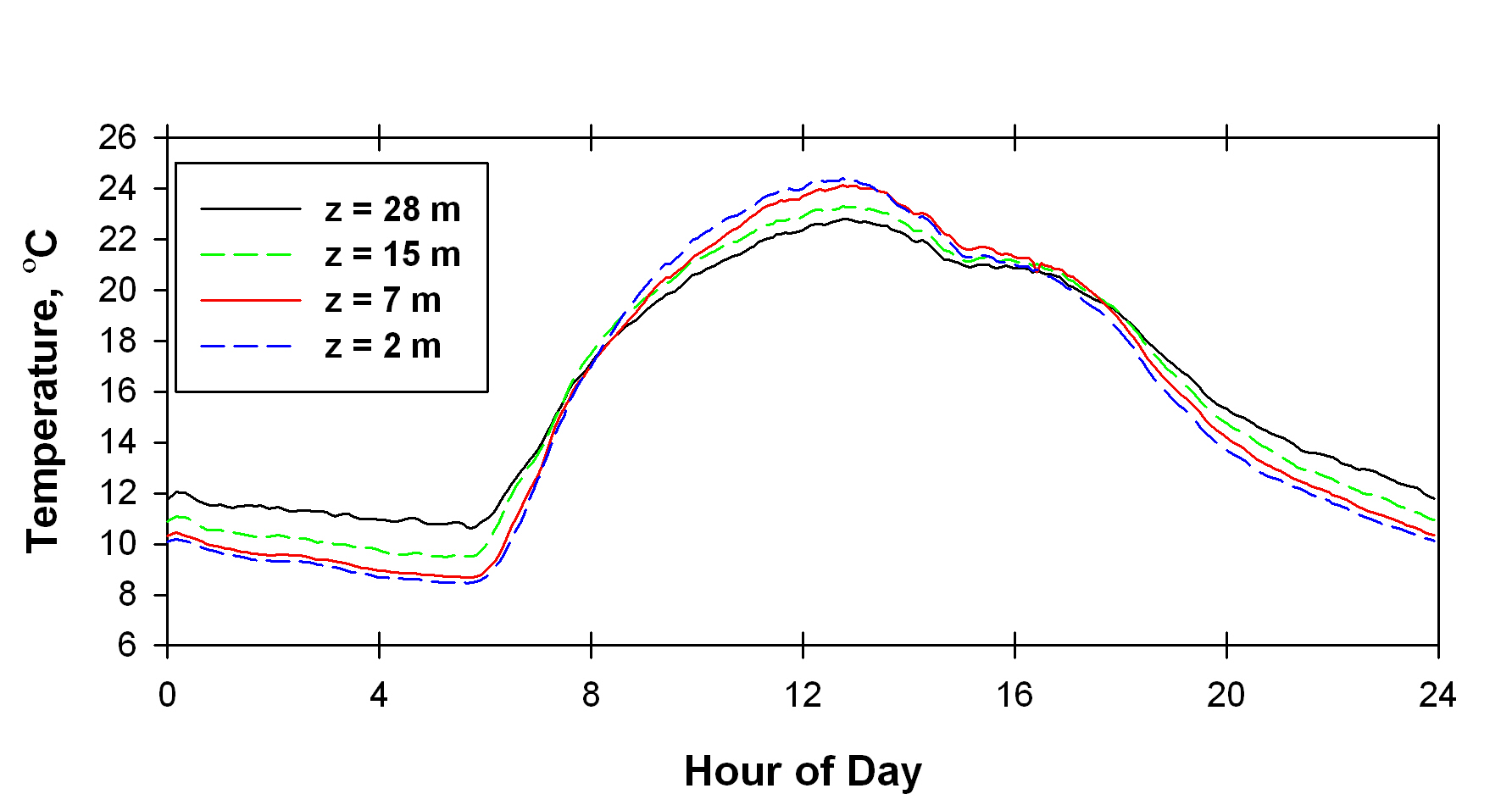BEACHON-RoMBAS Logistics
This page is a repository for all logistical information for the BEACHON-RoMBAS campaign site. A shortcut to this page is http://tinyurl.com/rombas-log.
Contents
- 1 Dates
- 2 Location
- 3 Planned Instrumentation and Site Layout
- 4 Travel and Lodging
- 5 Other Setup Information
- 6 Internet Connection at the Site
- 7 Phone Communication at the Site
- 8 Email List
- 9 Meteorology at MFO
- 10 Trace Gases at MFO
- 11 Science Meetings and Data Sharing
- 12 Conference calls in Preparation for the Campaign
- 13 FAQs
Dates
The dates for the BEACHON-RoMBAS campaign are as follows:
- Setup and start of measurements: July 5-14
- Official measurement period: July 15 0:00 to August 16 0:00 (local times)
- Tear Down: August 16-21
Location
The site is planned at the USFS Manitou Forest Observatory. The location of the site can be seen in this Google Maps Link (easy-to-remember shortcut is http://tinyurl.com/rombas-site. The coordinates are 39.10065 N, 105.10250 W (+39° 6' 2.34", -105° 6' 8.94"). Please do not contact the USFS with logistical questions, rather send those to Jose, Alex, Jim, Doug, or Andrew.
See also UCAR wiki map of site
Some pictures of the site location can be viewed here.
Planned Instrumentation and Site Layout
- A list of planned instrumentation and other planning logistics such as scheduling is here
- A slide show containing the site and trailer layout and other useful planning information is here
Travel and Lodging
- Transportation to Manitou Forest Observatory and Measurement Site
- Airport information: Denver International Airport (DEN) is ~2 hours from the field site. The smaller Colorado Springs Airport (COS) is ~1 hour away.
- Rental cars, etc.: If you are not staying on-site, you will need a car (or share with other groups).
- Parking at the site: TBD
- Maps
- Google Map of the Site (same as above).
- UCAR wiki map of site (same as above)
- Lodging: FIELD SITE ADDRESS: 232 County Road 79 Woodland Park, CO (Colorado)
- Houses/cabins/condos: Renting a full house or cabin in close proximity to the field site (e.g. Woodland Park) is largely unavailable due to peak tourism season in a sparsely populated area. Home/condo rentals in Colorado Springs area (45min drive to field site) can be found through:
- http://vrbo.com
- http://homeaway.com
- http://cosprings.craigslist.org/ (Potential to find someone willing to rent month to month?)
- Hotels in Woodland Park (15min)
- Woodland park Chamber of Commerce
- Google Woodland Park Hotels for a local listing. Contiguous dates through July and August do not seem to be available due to the peak tourist season.
- Hotels also readily available in Colorado Springs (45min drive).
- Additional local motels & guest ranch options recommended by Richard Oakes
- Eagle Fire Lodge in Woodland Park, CO (719-687-5700) www.eaglefirelodge.com
- Triple B Ranch in Woodland Park, CO (719-687-8899) www.triplebranch.com
- Green Mountain Falls, CO has many small motels which might work. Green Mt. Falls is only 5 miles east of Woodland Park.
- Bunkhouse (at field site)
- Eight (bunk) beds available at the Manitou Forest Observatory lodge (on site). $20/night. These are all in one room and are tight quarters. IT WILL BE CO-ED. Ideally, this space will be reserved for those individuals unable to organize group lodging/transportation; for those traveling alone; and/or for researchers with high-maintenance instrumentation. Starting Aug 5, 10 more bunk beds will be available in smaller rooms (Total of 18). Please contact douglas.day 'at' colorado.edu if you are interested in this option.
- Lodge Description from Richard Oaks, MFO site manager: "The Lodge sleeps 18 people in five rooms of which Colorado College has reserved four rooms until August 4/5th. The remaining room # 5 known as the bunkroom has 4 bunkbeds, military style, packed into one tight room. The Lodge is spacious and comfortable, there is a grand room with fireplace which can hold up to 40 people for meetings, there is a dining room that can accommodate at least 28 people and a large stocked kitchen with three refrigerators. There are two bathrooms, one single with shower and a large bath with three showers, three toilets four sinks. The Lodge and five other buildings are on the National & State Historical Registry. We have wireless service on site."
- Camping on MFO land: Will not be permitted during the intensive campaign.
- Camping elsewhere: There are a few local public campgrounds in the area
- Colorado Campground, South Meadows Campground, Painted Rocks Campground the charge per night is $ 17.00. There are toilet facilities and water but no showers.
- It is imperative that the camper registers for a "Non Reservation Site" since 1/3 of the sites are set aside for that purpose (long term).
- Please use the BEACHON-RoMBAS_Planning google doc (scheduling tab) as a forum for coordinating lodging and transportation needs between researchers/groups. PLEASE FILL IN EXPECTED DAYS AT FIELD SITE here
- Houses/cabins/condos: Renting a full house or cabin in close proximity to the field site (e.g. Woodland Park) is largely unavailable due to peak tourism season in a sparsely populated area. Home/condo rentals in Colorado Springs area (45min drive to field site) can be found through:
Other Setup Information
- Seatainers: Four 8 ft x 20 ft NCAR Seatainers are onsite (and were used for BEACHON-ROCAS 2010). See slide 38 for dimensions here
- Trailers: Additionally, we plan to rent 8 ft x 40 ft and 8 ft x 20 ft trailers from Mobile Mini, exactly as the ones in these links: 8'x40', 8'x20'
- SHIPPING:
- If you will not be driving your instrumentation to the site, ship Instrumentation to NCAR in Boulder prior to the campaign. There may be an option to set up your instrument for testing prior to the campaign at NCAR. Contact Andrew Turnipseed (turnip_at_ucar.edu) for questions regarding shipping to NCAR.
- Shipping Instrumentation to NCAR in Boulder, PRIOR TO THE CAMPAIGN:
|
Attn: Alex Guenther, BEACHON-RoMBAS Campaign |
- Shipping location DURING THE CAMPAIGN:
| For Packages and Equipment (UPS, Fedex) Attn: Your Name, BEACHON-RoMBAS Campaign |
For US Mail:Same |
- Supplier for gas cylinders: (More on this later)
- Restrooms at the site: TBD
- Power converters: for investigators coming from Europe, remember that electricity in the US is 110 V and 60 Hz, while in Europe it is typically 220 V and 50 Hz. Please verify that your equipment can work with US power, or get the appropriate adapters or transformers. Note that some components may not work under 60 Hz. E.g. we have had this problem in the past with some sampling pumps.
- Special resources:
- space in freezers: TBD
- space in refrigerators: TBD
- access to drains for IC water (non toxic): TBD
- Setup costs: TBD
Internet Connection at the Site
- The current plans is to have Ethernet cables running to all Seatainers and Trailers and wireless accessible outside the trailers (more details will be provided later).
Phone Communication at the Site
- Cell phone coverage is spotty at the site. Verizon works reliably at the site as long as you're outside. Others are so-so (AT&T, etc.). Probably not necessary to switch carriers.
- Emergency Phone: We now have an phone installed at the BEACHON field site. It is a cell phone through Verizon with $10 on it at this time (25 center per minute = 40 minutes). It is located within Seatainer #2 and on its charger (next to the RAL computers). The phone # is: (303) 827-5092. We've found that this service works pretty well at the site for both calling and receiving calls. We anticipate this to be used infrequently, but if you do use it for any significant amount of time, please let John Ortega (ortega_at_ucar.edu) or Andrew Turnipseed (turnip_at_ucar.edu) know so that we can add more minutes to the plan. At some point between now and this summer's intensive study, we may house the phone outside the trailer (in a weather-proof enclosure) and possibly add a loud ringer and strobe light so that it can be heard/seen from longer distances.
Email List
- We have created the BEACHON-RoMBAS Google group to serve as email list and email archive for the project.
- If you are subscribed to the group and want to send an email to everyone, please email <beachon-RoMBAS@googlegroups.com>. (Pls do this in moderation as the usefulness of the list is inversely proportional to the email traffic in the list -- people stop paying attention if there are too many messages).
- Two immediate advantages of this system are that people can add and remove themselves, or add others in their groups etc. at http://groups.google.com/group/beachon-RoMBAS, and that there is an automatic archive on the web for all messages sent to the list.
Meteorology at MFO
(per John Ortega and Andrew Turnipseed)
- Temperatures:
- The weather during July is typically chilly in the mornings (50's F) and warm in the afternoon. It can get sort of hot (85+ F) on a few days but ~75F is more typical. The max temperature for all days during July 2010 was 88F, the minimum was 42F (2 mornings). The lowest high was 65F and the highest low was 58F.
- August 2010 was very similar, but slightly cooler (it got above 80F once and 2 afternoons to 82F).
- Precipitation:
- Late July to early August is the average peak of the North American monsoon here in Colorado. Expect afternoon thunderstorms (between 12-16h) - sometimes you can set your watch by them.
- Winds:
- Winds are typically from the south after sunset and during the night. During the days, it typically shifts to come from the north (upslope). Afternoon thundershowers can bring gusty winds.
Below is the average temperature cycle for last August (2010), shown at different heights on the chem. tower.
Trace Gases at MFO
(per John Ortega and Andrew Turnipseed)
Science Meetings and Data Sharing
- Science Meetings while in the field: we may plan to have ~weekly meetings. Time and Location TBD
- We will try to broadcast the meetings for off-site participants.
- Data need to be submitted in ICARRT Format (html; pdf, headers pg. 8) to facilitate sharing. We would like to encourage people with continuous instruments to upload preliminary data often (daily, or every few days), and we will produce merged plots for discussion at the meetings.
- NCAR or CU will be hosting an FTP site for sharing data. Each instrument has a folder for its data, named by the instrument identification numbers can be found [Link will be here].
- Instructions for Mac (use Cyberduck)
- Download Cyberduck and install. You may need to let it upgrade to the 10.6.x version before you use it.
- Type the following for the server address: "ftp://ftp.al.noaa.gov". If possible, set "passive mode" on and use FTP (not SFTP).
- Log in. (Username and password sent by email.)
- Instructions for Windows (using Explorer)
- Start Windows Explorer (not Internet Explorer) by right-clicking Start and choosing Explore.
- Type the ftp address into the folder path: calnexla@ftp.al.noaa.gov
- Log in, or if you're not prompted to log in, right-click and select Login As...
- Now you can drag and drop files to the folder for your instrument.
- When you reconnect in the future, this connection will be remembered and can be found under My Network Places/ftp.al.noaa.gov
- Instructions for Windows (using WinSCP)
- Set up a new connection for calnexla with server address ftp.al.noaa.gov. Change the file protocol to FTP.
- Under the list of options on the left, click the box to show "Advanced options".
- Click on the Connection option on the left and check the box for "Passive mode".
- If you wish to connect again later, Click on "Save..." at the bottom of the window.
- Connect and login with username and password sent by email
- If you need to make changes on future visits, click on your session, then click "Edit" on the right side of the window, and remember to Save after making your changes.
- Instructions for Windows (using WS-FTP)
- Launch WS-FTP for your connection, for example, "calnexla".
- Look at the "Session Properties" window. Click on the "Advanced" tab.
- At the bottom of the Advanced window, click on the little box for "Passive transfers" and click "Apply."
- Connect and login with username and password sent by email
- A note about connecting with FTP software: The FTP server is set to use "Passive Mode," a modern standard, so you'll need to verify that the FTP software you have has the proper adjustment. If you would like to share instructions for other software about where to control this setting, please share them here.
- Instructions for Mac (use Cyberduck)
Conference calls in Preparation for the Campaign
- 1st ALL Participants: Tues Feb 1: Slides 25-32 in this Google Presentation contain some of the information discussed
- 2nd ALL Participants: TBD
FAQs
- More later, as questions come in.