-
Data Products
- Data Products
- Snow
- Vegetation
- Soil Moisture
- Water Loading
- Documentation
- Outreach
-
Contact
- Contact
- Reflections People
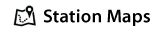 | 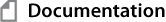 |
CONTENTS |
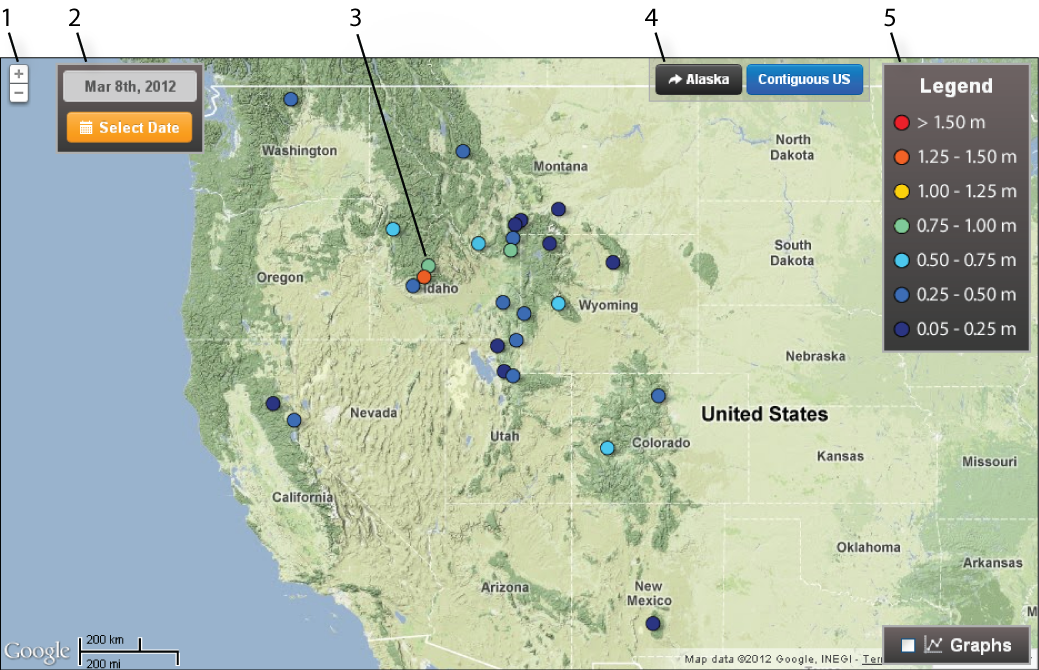
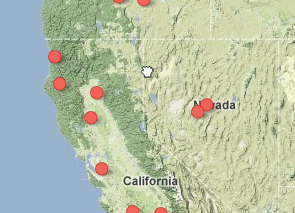
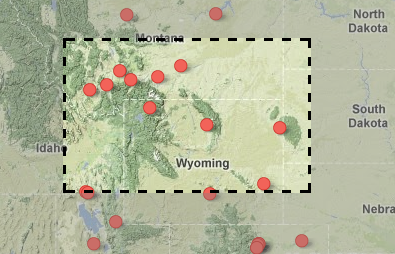


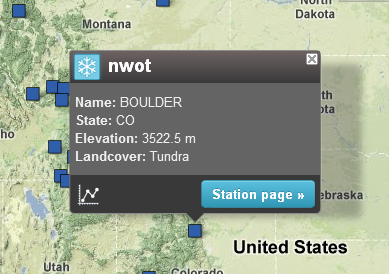
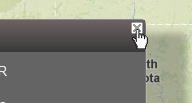
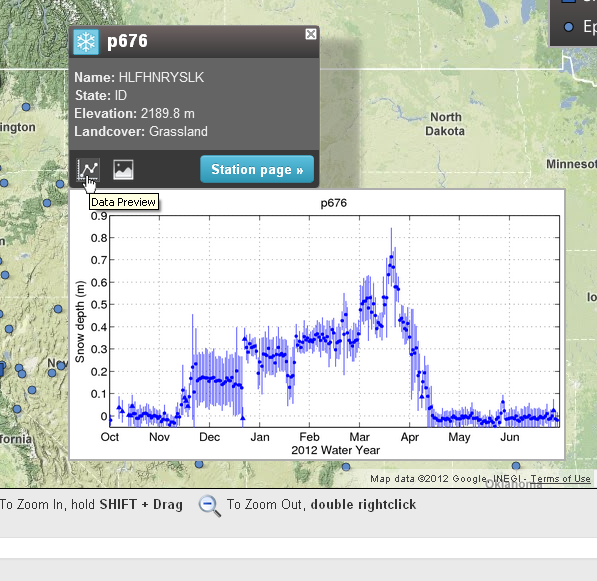
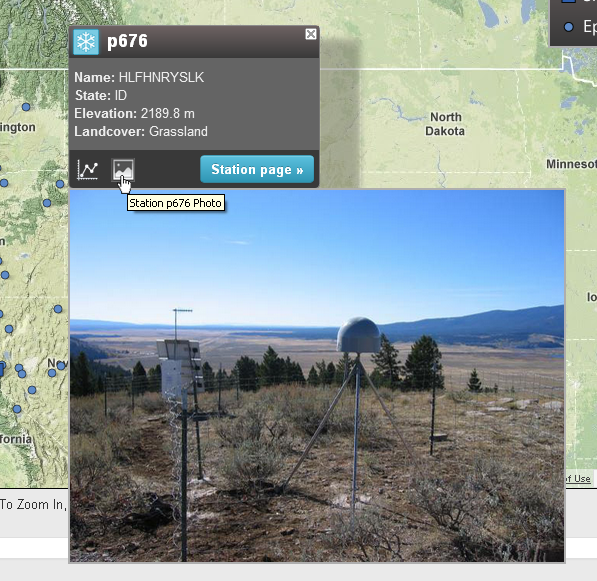
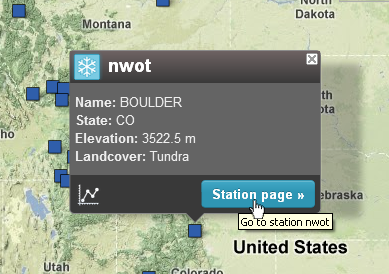

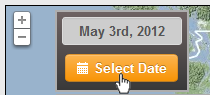
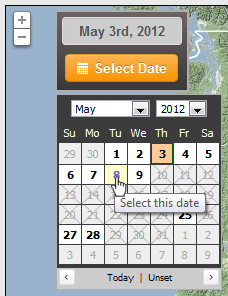
 PBO H2O Contacts
PBO H2O Contacts PBO H2O Funding
PBO H2O Funding